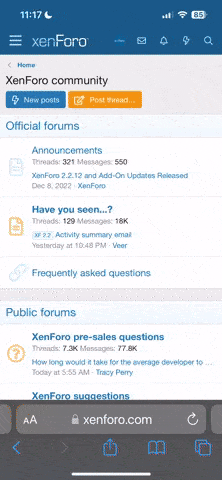Это то что я пробовал на последней версии. 1.24.1
<?php
# This file was automatically generated by the MediaWiki 1.24.1
# installer. If you make manual changes, please keep track in case you
# need to recreate them later.
#
# See includes/DefaultSettings.php for all configurable settings
# and their default values, but don't forget to make changes in _this_
# file, not there.
#
# Further documentation for configuration settings may be found at:
#
https://www.mediawiki.org/wiki/Manual:Configuration_settings
# Protect against web entry
if ( !defined( 'MEDIAWIKI' ) ) {
exit;
}
## Uncomment this to disable output compression
# $wgDisableOutputCompression = true;
$wgSitename = "Wiki-Games-Test";
## The URL base path to the directory containing the wiki;
## defaults for all runtime URL paths are based off of this.
## For more information on customizing the URLs
## (like /w/index.php/Page_title to /wiki/Page_title) please see:
##
https://www.mediawiki.org/wiki/Manual:Short_URL
$wgScriptPath = "";
$wgScriptExtension = ".php";
## The protocol and server name to use in fully-qualified URLs
$wgServer = "
http://wiki-games.esy.es";
## The relative URL path to the skins directory
$wgStylePath = "$wgScriptPath/skins";
## The relative URL path to the logo. Make sure you change this from the default,
## or else you'll overwrite your logo when you upgrade!
$wgLogo = "$wgScriptPath/resources/assets/wiki.png";
## UPO means: this is also a user preference option
$wgEnableEmail = true;
$wgEnableUserEmail = true; # UPO
$wgEmergencyContact = "
apache@wiki-games.esy.es";
$wgPasswordSender = "
apache@wiki-games.esy.es";
$wgEnotifUserTalk = false; # UPO
$wgEnotifWatchlist = false; # UPO
$wgEmailAuthentication = true;
## Database settings
$wgDBtype = "mysql";
$wgDBserver = "mysql.hostinger.ru";
$wgDBname = "";
$wgDBuser = "";
$wgDBpassword = "";
# MySQL specific settings
$wgDBprefix = "";
# MySQL table options to use during installation or update
$wgDBTableOptions = "ENGINE=MyISAM, DEFAULT CHARSET=binary";
# Experimental charset support for MySQL 5.0.
$wgDBmysql5 = true;
## Shared memory settings
$wgMainCacheType = CACHE_NONE;
$wgMemCachedServers = array();
## To enable image uploads, make sure the 'images' directory
## is writable, then set this to true:
$wgEnableUploads = false;
#$wgUseImageMagick = true;
#$wgImageMagickConvertCommand = "/usr/bin/convert";
# InstantCommons allows wiki to use images from
http://commons.wikimedia.org
$wgUseInstantCommons = false;
## If you use ImageMagick (or any other shell command) on a
## Linux server, this will need to be set to the name of an
## available UTF-8 locale
$wgShellLocale = "en_US.utf8";
## If you want to use image uploads under safe mode,
## create the directories images/archive, images/thumb and
## images/temp, and make them all writable. Then uncomment
## this, if it's not already uncommented:
#$wgHashedUploadDirectory = false;
## Set $wgCacheDirectory to a writable directory on the web server
## to make your wiki go slightly faster. The directory should not
## be publically accessible from the web.
#$wgCacheDirectory = "$IP/cache";
# Site language code, should be one of the list in ./languages/Names.php
$wgLanguageCode = "ru";
$wgSecretKey = "6fd756756116f633befa8766c22d39bae2e9d8d2cca7f7d62e8c980d6225a8c4";
# Site upgrade key. Must be set to a string (default provided) to turn on the
# web installer while LocalSettings.php is in place
$wgUpgradeKey = "af007fb81f4c500f";
## For attaching licensing metadata to pages, and displaying an
## appropriate copyright notice / icon. GNU Free Documentation
## License and Creative Commons licenses are supported so far.
$wgRightsPage = ""; # Set to the title of a wiki page that describes your license/copyright
$wgRightsUrl = "";
$wgRightsText = "";
$wgRightsIcon = "";
# Path to the GNU diff3 utility. Used for conflict resolution.
$wgDiff3 = "";
## Default skin: you can change the default skin. Use the internal symbolic
## names, ie 'vector', 'monobook':
$wgDefaultSkin = "vector";
# Enabled skins.
# The following skins were automatically enabled:
require_once "$IP/skins/CologneBlue/CologneBlue.php";
require_once "$IP/skins/Modern/Modern.php";
require_once "$IP/skins/MonoBook/MonoBook.php";
require_once "$IP/skins/Vector/Vector.php";
# End of automatically generated settings.
# Add more configuration options below.
-------------------------------------
Это основной.
<?php
# This file was automatically generated by the MediaWiki 1.21.2
# installer. If you make manual changes, please keep track in case you
# need to recreate them later.
#
# See includes/DefaultSettings.php for all configurable settings
# and their default values, but don't forget to make changes in _this_
# file, not there.
#
# Further documentation for configuration settings may be found at:
#
http://www.mediawiki.org/wiki/Manual:Configuration_settings
# Protect against web entry
if ( !defined( 'MEDIAWIKI' ) ) {
exit;
}
## Uncomment this to disable output compression
# $wgDisableOutputCompression = true;
$wgSitename = "Wiki-Games";
## The URL base path to the directory containing the wiki;
## defaults for all runtime URL paths are based off of this.
## For more information on customizing the URLs
## (like /w/index.php/Page_title to /wiki/Page_title) please see:
##
http://www.mediawiki.org/wiki/Manual:Short_URL
$wgScriptPath = "";
$wgScriptExtension = ".php";
## The protocol and server name to use in fully-qualified URLs
$wgServer = "
http://wiki-games.ru";
## The relative URL path to the skins directory
$wgStylePath = "$wgScriptPath/skins";
## The relative URL path to the logo. Make sure you change this from the default,
## or else you'll overwrite your logo when you upgrade!
$wgLogo = "$wgStylePath/common/images/wiki.png";
## UPO means: this is also a user preference option
$wgLocalisationUpdateDirectory = "$IP/cache";
$wgEnableEmail = true;
$wgEnableUserEmail = true; # UPO
$wgEmergencyContact = "";
$wgPasswordSender = "";
$wgEnotifUserTalk = false; # UPO
$wgEnotifWatchlist = false; # UPO
$wgEmailAuthentication = true;
## Database settings
$wgDBtype = "mysql";
$wgDBserver = "mysql.hostinger.ru";
$wgDBname = "";
$wgDBuser = "";
$wgDBpassword = "";
# MySQL specific settings
$wgDBprefix = "";
# MySQL table options to use during installation or update
$wgDBTableOptions = "ENGINE=MyISAM, DEFAULT CHARSET=binary";
# Experimental charset support for MySQL 5.0.
$wgDBmysql5 = false;
## Shared memory settings
$wgMainCacheType = CACHE_NONE;
$wgMemCachedServers = array();
## To enable image uploads, make sure the 'images' directory
## is writable, then set this to true:
$wgEnableUploads = true;
#$wgUseImageMagick = true;
#$wgImageMagickConvertCommand = "/usr/bin/convert";
# InstantCommons allows wiki to use images from
http://commons.wikimedia.org
$wgUseInstantCommons = false;
## If you use ImageMagick (or any other shell command) on a
## Linux server, this will need to be set to the name of an
## available UTF-8 locale
$wgShellLocale = "en_US.utf8";
## If you want to use image uploads under safe mode,
## create the directories images/archive, images/thumb and
## images/temp, and make them all writable. Then uncomment
## this, if it's not already uncommented:
#$wgHashedUploadDirectory = false;
## Set $wgCacheDirectory to a writable directory on the web server
## to make your wiki go slightly faster. The directory should not
## be publically accessible from the web.
#$wgCacheDirectory = "$IP/cache";
# Site language code, should be one of the list in ./languages/Names.php
$wgLanguageCode = "ru";
$wgSecretKey = "294aefa3c1b8570935fceccd06e14842646c5f19ec1922111a160a2dc5d71037";
# Site upgrade key. Must be set to a string (default provided) to turn on the
# web installer while LocalSettings.php is in place
$wgUpgradeKey = "23b08e098f58bddb";
## Default skin: you can change the default skin. Use the internal symbolic
## names, ie 'standard', 'nostalgia', 'cologneblue', 'monobook', 'vector':
$wgDefaultSkin = "vector";
## For attaching licensing metadata to pages, and displaying an
## appropriate copyright notice / icon. GNU Free Documentation
## License and Creative Commons licenses are supported so far.
$wgRightsPage = ""; # Set to the title of a wiki page that describes your license/copyright
$wgRightsUrl = "";
$wgRightsText = "";
$wgRightsIcon = "";
# Path to the GNU diff3 utility. Used for conflict resolution.
$wgDiff3 = "";
# Query string length limit for ResourceLoader. You should only set this if
# your web server has a query string length limit (then set it to that limit),
# or if you have suhosin.get.max_value_length set in php.ini (then set it to
# that value)
$wgResourceLoaderMaxQueryLength = -1;
$wgScribuntoDefaultEngine = 'luastandalone';
# The following permissions were set based on your choice in the installer
$wgGroupPermissions['*']['edit'] = false;
# Enabled Extensions. Most extensions are enabled by including the base extension file here
# but check specific extension documentation for more details
# The following extensions were automatically enabled:
require_once( "$IP/extensions/Cite/Cite.php" );
require_once( "$IP/extensions/Gadgets/Gadgets.php" );
require_once( "$IP/extensions/Interwiki/Interwiki.php" );
require_once( "$IP/extensions/Nuke/Nuke.php" );
require_once( "$IP/extensions/WikiEditor/WikiEditor.php" );;
require_once("$IP/extensions/GuidedTour/GuidedTour.php");
require_once("$IP/extensions/Thanks/Thanks.php");
# End of automatically generated settings.
# Add more configuration options below.