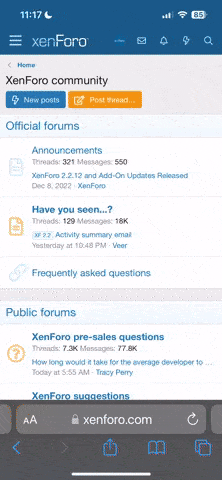<div class="tright">
<div style="width: 300px;height: auto;box-shadow: 0px 0px 5px #7a7a7a; border-radius: 5px; padding: 5px 5px;">
<div style="
width: 290px;
height: auto;
background: -webkit-linear-gradient(top, bottom, #999999, #808080);
background: -moz-linear-gradient(top, #999999, #808080);
background: -o-linear-gradient(top, #999999, #808080);
background: -ms-linear-gradient(top, #999999, #808080);
border-radius: 2px;
margin: 0 auto;
text-align: center;
color: white;
padding: 5px 5px"><b>Ваш зоголовок</b></div>
{| width="100%" class="wikitable"
|-
| Сюда картинку || Сюда текст || ✓
|-
| Сюда картинку || Сюда текст || ✓
|-
| Сюда картинку || Сюда текст || ✖
|-
| Сюда картинку || Сюда текст || ✖
|}
</div></div>
<div style="width: 300px;height: auto;box-shadow: 0px 0px 5px #7a7a7a; border-radius: 5px; padding: 5px 5px;">
<div style="
width: 290px;
height: auto;
background: -webkit-linear-gradient(top, bottom, #999999, #808080);
background: -moz-linear-gradient(top, #999999, #808080);
background: -o-linear-gradient(top, #999999, #808080);
background: -ms-linear-gradient(top, #999999, #808080);
border-radius: 2px;
margin: 0 auto;
text-align: center;
color: white;
padding: 5px 5px"><b>Ваш зоголовок</b></div>
{| width="100%" class="wikitable"
|-
| Сюда картинку || Сюда текст || ✓
|-
| Сюда картинку || Сюда текст || ✓
|-
| Сюда картинку || Сюда текст || ✖
|-
| Сюда картинку || Сюда текст || ✖
|}
</div>