Установить приложение
Как установить приложение на iOS
Смотрите видео ниже, чтобы узнать, как установить наш сайт в качестве веб-приложения на свой домашний экран.
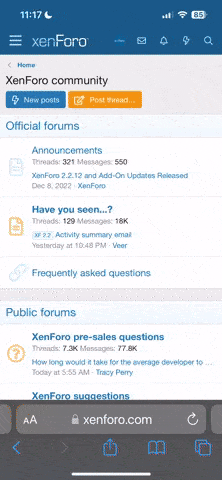
Примечание: Для работы этой функции необходимо просматривать сайт с помощью встроенного браузера Safari.
-
Присоединяйтесь к нашему чату по ссылке: http://t.me/mediawiki_ru
Вы используете устаревший браузер. Этот и другие сайты могут отображаться в нем неправильно.
Необходимо обновить браузер или попробовать использовать другой.
Необходимо обновить браузер или попробовать использовать другой.
TOC на уровне шаблона
- Автор темы Solj
- Дата начала
Solj
Гуру MediaWiki
- Регистрация
- 15.12.2014
- Сообщения
- 159
- Реакции
- 7
Нашел расширение, но оно уменя отказывается работать на 1.27
https://www.mediawiki.org/wiki/Extension:DeToc
https://www.mediawiki.org/wiki/Extension:DeToc
- Регистрация
- 13.05.2013
- Сообщения
- 1 718
- Реакции
- 204
Можно посмотреть в сорцах https://github.com/borkweb/bootstrap-mediawiki
Там оно вроде куда-то перемещается.
Там оно вроде куда-то перемещается.
Юрий Бондаренко
Гуру MediaWiki
- Регистрация
- 26.05.2015
- Сообщения
- 284
- Реакции
- 72
Точно? Потому что, судя по описанию расширения, там нужно вносить правки в класс шаблона...Нашел расширение, но оно у меня отказывается работать на 1.27
Solj
Гуру MediaWiki
- Регистрация
- 15.12.2014
- Сообщения
- 159
- Реакции
- 7
Все работает, мой косяк был, не на ту установку кинул папку с плагином.
Единственное, появился косяк с обработкой bodycontent
#mw-content-text закрывает div после первого абзаца. Естественно едет верстка
UPD В исходном коде плагина есть такой коммент:
Единственное, появился косяк с обработкой bodycontent
HTML:
<div id="mw-content-text" lang="ru" dir="ltr" class="mw-content-ltr">
<p>
Lorem Ipsum is simply dummy text of the printing and typesetting industry. Lorem Ipsum has been the industry's standard dummy text ever since the 1500s, when an unknown printer took a galley of type and scrambled it to make a type specimen book. It has survived not only five centuries, but also the leap into electronic typesetting, remaining essentially unchanged. It was popularised in the 1960s with the release of Letraset sheets containing Lorem Ipsum passages, and more recently with desktop publishing software like Aldus PageMaker including versions of Lorem Ipsum.
</p>
</div>
<h2><span class="mw-headline" id="Lorem">Lorem</span><span class="mw-editsection"><span class="mw-editsection-bracket">[</span><a href="/index.php?title=P1&action=edit&section=1" title="Редактировать раздел «Lorem»">править</a><span class="mw-editsection-bracket">]</span></span></h2>UPD В исходном коде плагина есть такой коммент:
PHP:
} else {
/* We skip the first <div>, so we need to skip the closing one */
$endtoc_ptr += $div_matches[0][1];
}
Поделиться:
